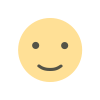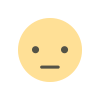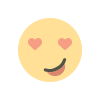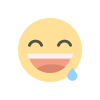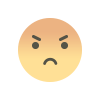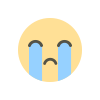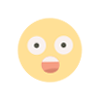POINTERS TO POSTING IMAGES IN BLOGS
A steady stream of letters that’s what a blog looks like! A reader might easily skip the entire page.

A steady stream of letters that's what a blog looks like! A reader might easily skip the entire page or just skim the first few lines. How to capture the attention of the reader and make him peruse the page? Use an image!.
Image is the only thing that arrests the attention of the viewer to the page. This is because the human brain is able to process images nearly 50,000 times faster than text. That is why they say "a picture is worth a 1000 words!"
Using images too is becoming a challenging these days as social media channels are heavily populated with an avalanche of images. Then how to make your image and your blog rise to the top of the search list? Let us look at some tips.
Use Images That Are Relevant To The Topic
While using an image is essential to vitalize the page, make sure that the image is relevant to the topic of the blog. An irrelevant image disappoints and irritates the reader. It damages the credibility of the post or blog. In fact, it creates a negative impact that is registered for a long time in the mind of the user. This may have far-reaching effects as the reader might not even try to look at your new post, the next time you blog.
Load Your Page Quickly
Social media is becoming increasingly swift these days! Everything is instant-instant articles, instant video streaming and so on. In such times, a quick loading page is your weapon for SEO success. Studies reveal that nearly 50% of the users want the page to load quickly within just 2 seconds. Tests reveal that when a page loads quickly, the user spent more time on it than waiting for it to load. In short, viewers tend to register images that load quickly. So optimize your images to ensure they load within 2 seconds.
Use Images Of high Resolution And Quality
It's all about presentation, as they say. And this applies to images too. Images that are distorted, blurred or pixelated tend to harm the credibility of your page.
Place Your Image Next To The Lead Para
Most people prefer to place their image inline and to the right or left of the leading paragraph. First of all, this draws the reader's attention. Secondly, the text beside the image also gains more attention as the lines of text seem short. When placed beside an image, the text appears shorter in length than it usually is.
How Many Images?
Use one image for every 400 words. The images have to be positioned carefully to break the monotony of the text. But at the same time, don't overcrowd your blog or page with a string of images. Images have to be placed at the correct positions at regular intervals. This will bring focus to the content of the page and improve its credibility as well.
Use Legal Images
Images that are free, images without any copyright or watermark are all legal. In any situation, if you are forced to use a copyright image, give the courtesy and credit o the author site. Images add spice, flavor, and vibrancy to your blog or page. Make sure you use them rightly to get your blog noticed!
Do you know there are different sizes of images for different social networking sites and it's really important that you know about the sizes of the images for a better experience.