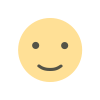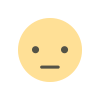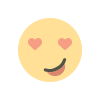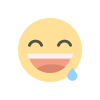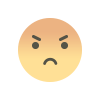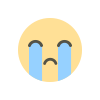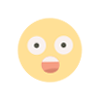Facebook Marketing: The Ultimate Guide
Facebook is a business platform that every brand needs to utilise. With a population of more than 2.7 billion, Facebook rules the digital world. Tapping into the right resources can open into a wide range of business opportunities. Globally, the average user spends almost 3 hours per day on Facebook.

Facebook is a business platform that every brand needs to utilise. With a population of more than 2.7 billion, Facebook rules the digital world. Tapping into the right resources can open into a wide range of business opportunities. Globally, the average user spends almost 3 hours per day on Facebook. Thus, setting a business page can be the gateway to drive traffic, create loyal fans and business growth. This article teaches you how to leverage Facebook pages, profiles, groups, tools, analytics and much more to make your business grow.
SETTING UP A FACEBOOK PAGE
Creating a Facebook page for your business is the right choice to build your brand. Facebook Pages establish what your brand is all about to your potential consumers.
Start your Facebook Page by choosing Business or Brand field and then categorize your brand from the drop-down list.
Brands can manage the Facebook page from their personal Facebook account. However, that information will not be shown on the Page until you add them.
Now, click start and you’ll be redirected to add a Profile photo and Cover photo for your new page. Adding a profile picture builds authenticity.

Create a profile picture that’s 180 x 180 pixels to maintain quality. A profile picture is the first impression, so make sure to attract your potential consumers with innovative logos.
Next step is to upload your cover photo. The official dimension of a cover photo is 851 x 315 pixels. They can help to showcase offers, discounts and new products that are launched, to immediately grasp the attention of the audience.
Always try to maintain a good colour balance between your profile photo and cover photo to visually appeal all the visitors who land on to your page.
Add a short description to let your audience know what your business is all about. Add to a maximum of 225 characters and always be specific.
Now, jump to the settings menu click the Notifications and customize how you want to receive activity alerts on your Page.
After finishing all these steps one by one. Here comes the important step to streamline your consumers into the purchase channel: Page CTA. Create a CTA button below your cover photos like View or book, get in touch, Download the App and much more.
The last step of setting a successful business page is getting your verification badge from Facebook. A blue badge indicates an authentic page for a public figure, company or brand and a grey badge means that it is an authentic page for a business or organisation.
A verification badge adds authority to your business and builds a reputation among your competitors.
HOW TO POST TO YOUR FACEBOOK PAGE
Posting relevant content is the best way to initiate engagement and conversations with your potential consumers.
Adding images to your post can make your consumers stop scrolling and notice your content immediately. Posting content with images improves engagement 3 times those without visuals.
Image sizes for Facebook:
Cover Photo – 820 x 312 px
Profile Picture – 172 x 172 px
Timeline image – 1200 x 630 px
Keep a 1.9: 1 ratio for all your Facebook posts. Try to maintain a consistent style among all your posts and inspire your consumers visually with a proper posting schedule.
HOW TO USE GROUPS, MARKETPLACE AND JOBS
Facebook lets you create brand-based groups that can be associated with your page. Facebooks groups are similar to discussion forums with an added timeline.
Setting a group is absolutely free and they tend to have a higher level of engagement. Groups help to build your domain authority and a platform to converse with all your potential consumers.
Groups need to be given much care and a dedicated social media strategist should be allocated to monitor discussions, engage with questions and reply comments multiple times a day.
Facebook marketplace is the right place to sell your products and showcase them to your potential audience. This has a huge potential for retailers and eCommerce type of businesses.
Consider setting a shop and list all your products on a separate tab on to your Facebook page to make your consumers easily gain access to all your product base.
Facebook jobs is a new feature that allows businesses to post job requirements. This feature makes the hiring process much simpler.
CREATING A FACEBOOK MARKETING STRATEGY
Now that your page is ready to engage your consumers, this is the time to optimize your post with an effective marketing strategy. To build a successful Facebook marketing strategy, first, understand your potential audience.
Identify your Audience
Identifying your audience is an important step to decide how to create a marketing strategy. Understanding their needs and creating a strategy focusing on them, can help reach your goals within a short period.
Start with Audience Insights
Facebook tools offer free analytics that allows brands to obtain demographic and behavioural data about audience and competitors.
These Insights aim to help brands target their ads to a more specific set of audience. This tool helps to determine the type of content to showcase the potential audience.
To utilise Audience Insights, go to your Facebook Ad Manager and select Audience Insights under ‘All tools’. They then provide two options: Analysing everyone on Facebook and People connected to your page. You can always change to whatever section you need.
Now, select ‘Create Audience’ to determine the segment your brand wants to analyse. Specify age and gender. The ‘Interests’ section help to discover the competitor information and industry particulars.
Using the Page likes tab, you can get detailed information about how relevant your post is to your potential consumers and other audience.
Create a social media content calendar
Meeting the right people at the right time can be a boon to your business growth and all your efforts. Content drives your business to meet your potential consumers. Reaching them at an effective time is only possible by scheduling your posts. A few things to notice while posting are:
- The frequency between each share
- Time at which the traffic will be more
- Channels to promote your content
- Bringing variety in your content
Certain guidelines to follow
- Never make a post on Sunday
- Wednesday is the best day to make a post
- 5 pm to 7 pm is the best time to post on Facebook
- Early morning and late nights are least recommended
TRACK AND MEASURE RESULTS
The most important step of your Facebook advertising is to keep an eye on the metrics. As they help to show what works and what does not.
Facebook Page Insights allows a brand to get a detailed view of their Facebook page. They help to study how users interact with a brand’s content and strategies.
Certain metrics to be taken care of
- Page likes
- Post reach
- Story reach
- Post engagement
- Page followers
- Responsiveness
- Orders and earnings
- Pageviews
Facebook is a flexible social media platform for all business domains as they have different marketing options that are tailor-made and can fit into your company. Utilise all the tools and features of Facebook to generate an effective strategy. If your brand does not include Facebook advertising, then you are giving your competitor another chance to win over your business.